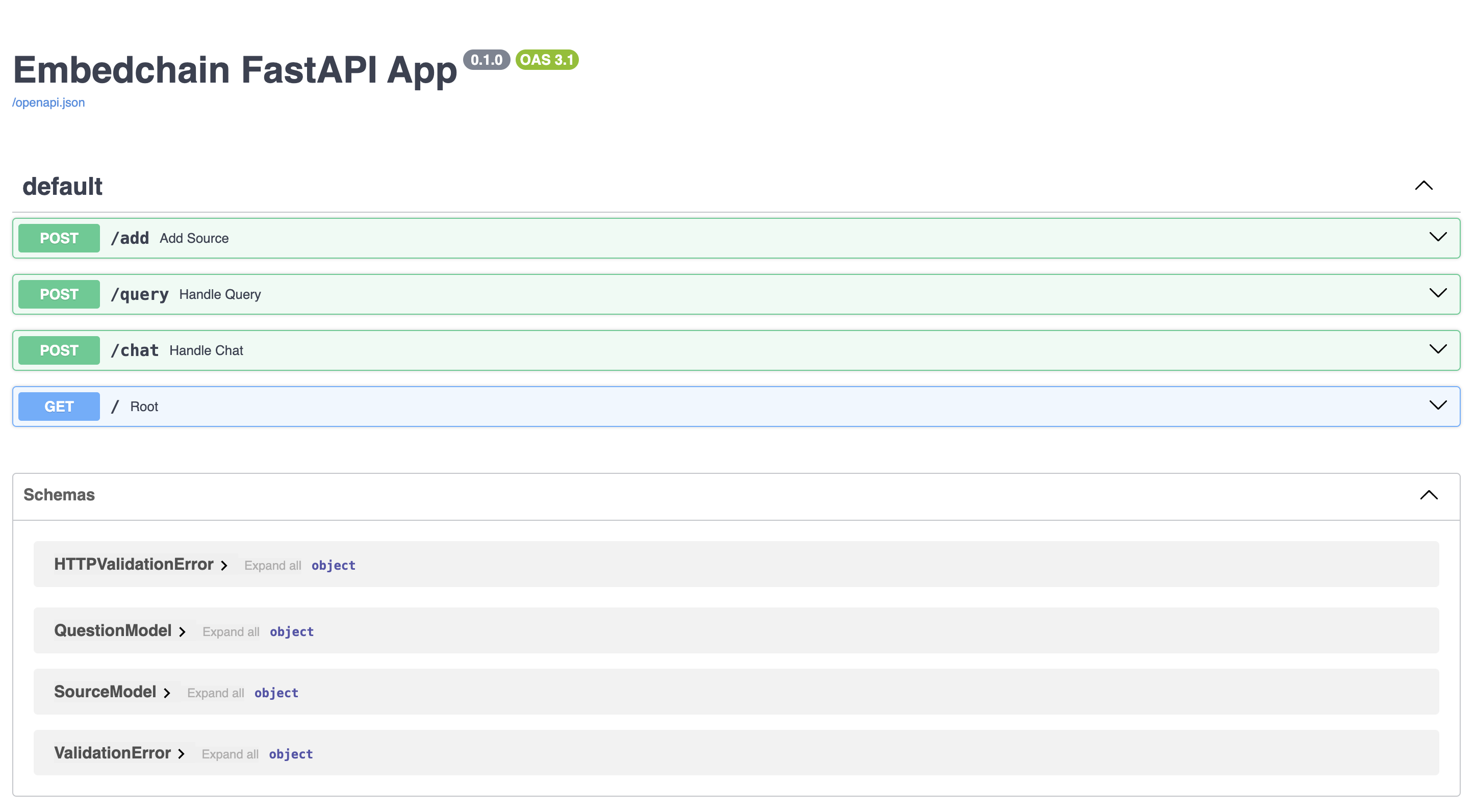Step-1 Create RAG application:
We provide a command line utility calledec in embedchain that inherits the template for modal.com platform and help you deploy the app. Follow the instructions to create a modal.com app using the template provided:
Create application
create command will open a browser window and ask you to login to your modal.com account and will generate a directory structure like this:
app.py: Contains API app code.env: Contains environment variables for production.env.example: Contains dummy environment variables (can ignore this file)embedchain.json: Contains embedchain specific configuration for deployment (you don’t need to configure this)requirements.txt: Contains python dependencies for your FastAPI application
Step-2: Test app locally
You can run the app locally by simply doing:Run locally
Step-3: Deploy to modal.com
You can deploy to modal.com using the following command:Deploy app